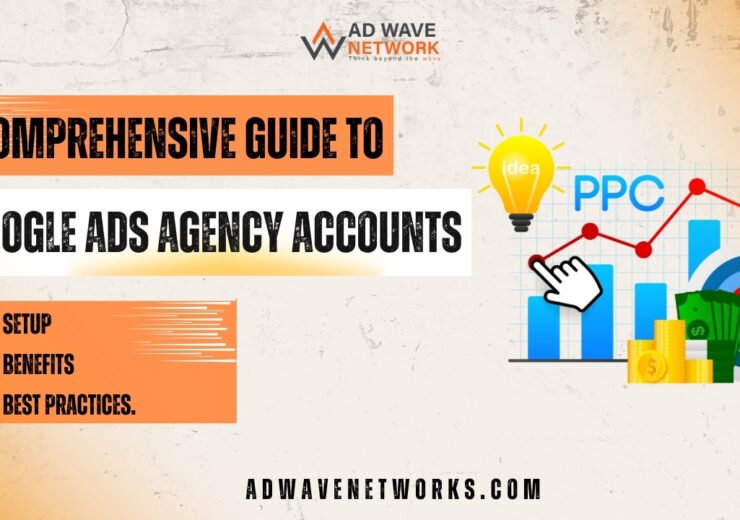Comprehensive Guide to Google Ads Agency Accounts: Setup, Benefits, and Best Practices.
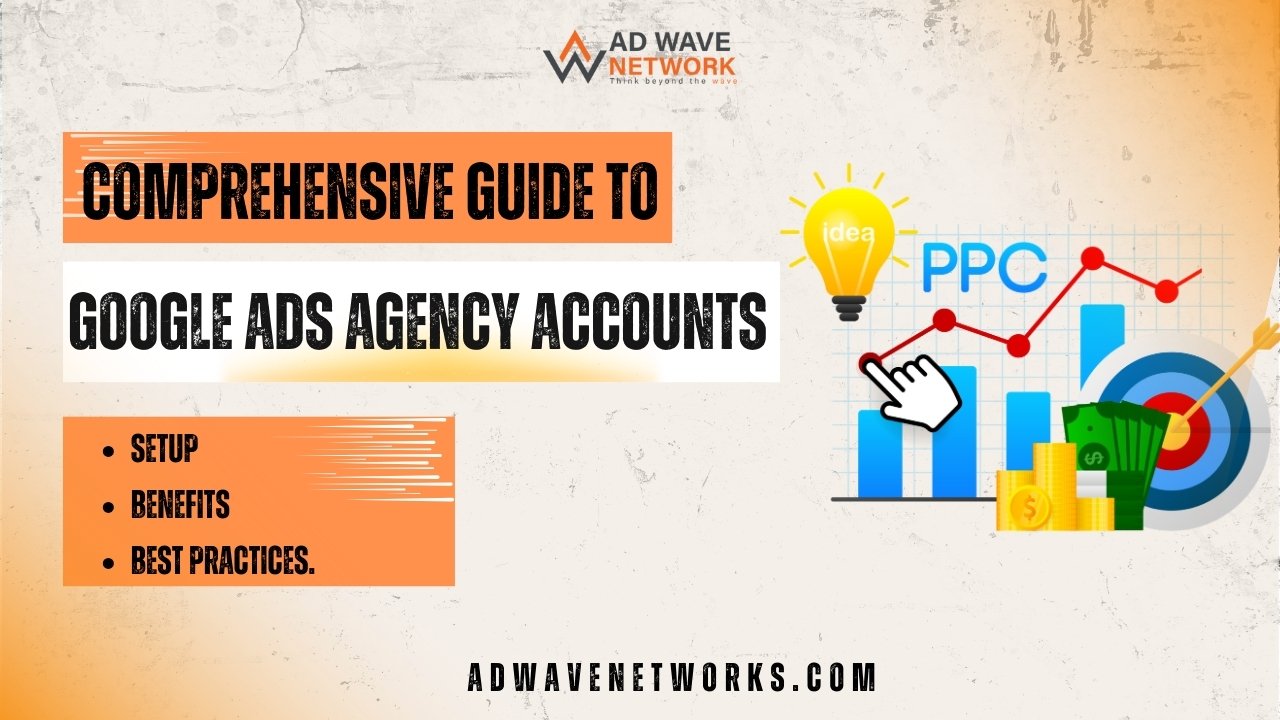
Introduction to Google Ads Agency Accounts
For an agency managing several clients, managing multiple Google Ads accounts can be a challenging task. Fortunately, Google Ads Agency Accounts (also referred to as Google Ads Manager Accounts) exist to make the management of multiple campaigns from a single platform much easier and more efficient.
These accounts are designed for agencies handling multiple clients, streamlining workflows and improving efficiency.
A Google Ads Agency Account is more advanced than a regular Google Ads account, enabling agencies to manage several client accounts under one interface.
Google Ads Manager Accounts cater to multi-client configurations, offering features to enhance campaign management.
Agencies can optimize campaigns without toggling between accounts. This centralized system makes collaboration easier, improves data analysis, and ensures transparency in performance tracking.
Campaigns can scale and strategies adjusted for better client results.
This guide covers how to create and manage a Google Ads Agency Account, its benefits, and how to solve common problems.
Benefits of Using a Google Ads Agency Account
- Centralized Management: Agencies can manage multiple client accounts from a single dashboard, switching between accounts for real-time performance analysis. This minimizes login times, saving time and reducing errors.
- Streamlined Reporting and Analytics: Powerful reporting tools allow agencies to monitor campaign performance on one platform. Custom reports, automated insights, and metrics help in making data-driven decisions to optimize campaigns and ROI.
- Exclusive Tools and Features: Agencies get tools like bulk editing, shared budget management, and custom dashboards that are unavailable to individual Google Ads users. Automation features like rules and scripts further optimize campaigns.
- Enhanced Campaign Efficiency: Agencies can quickly implement changes and optimize campaigns for multiple clients using advanced tools, achieving faster and more accurate results.
Setting Up a Google Ads Agency Account
Setting up an agency account requires the following steps:
- Prerequisites: Have a Google Account for your agency and access to client accounts before creating the Google Ads Agency Account.
- Account Creation: Visit the Google Ads Manager setup page to create your account. Once created, you’ll manage client accounts under one platform.
- Linking Client Accounts: Link client Google Ads accounts via their client ID so you can manage and monitor campaigns effectively.
- Configuring Permissions: Set user access levels based on roles within your team. Proper permissions maintain security and efficiency.
Differences Between Individual and Agency Accounts
- Account Hierarchy: Google Ads Agency Accounts allow better management by grouping client accounts.
- Shared Billing: Google Ads Agency Accounts simplify billing by managing multiple clients through one billing profile.
- Advanced Features: Agencies access tools like bulk editing, shared budgets, and custom dashboards, not available to individual accounts.
Best Practices for Managing Multiple Client Accounts
- Organize Accounts: Categorize campaigns by client or project using folders or labels.
- Monitor Performance Regularly: Measure KPIs with tools in the Google Ads Manager to optimize campaigns.
- Utilize Reporting Features: Set up automated reporting for clients, highlighting areas needing improvement.
- Adhere to Google Ads Policies: Ensure ad campaigns comply with Google’s advertising policies to avoid penalties.
Common Challenges and How to Overcome Them
- Access and Security: Enable 2FA for enhanced account security and protection from unauthorized access.
- Billing and Payments: Use a centralized billing profile for easier financial management. Google Ads offers flexible billing options for agencies.
- Policy Violations: Regularly audit campaigns for compliance and set alerts to address issues promptly.
Advanced Features and Tools for Agency Accounts
Google Ads agency accounts offer advanced features, such as:
- Google Ads Manager Dashboard: View all client accounts and campaigns in one place.
- Automated Rules and Scripts: Automate tasks like pausing underperforming ads or adjusting bids.
- Audience Targeting and Remarketing: Use remarketing campaigns to optimize targeting and increase conversions.
Case Studies: Successful Management of Multiple Client Accounts
Agencies using Google Ads agency accounts have seen significant improvements. One digital marketing agency managing over 50 clients reduced operational overhead by 30%. Another agency used automated scripts to increase campaign performance by 20%.
Conclusion
Google Ads agency accounts are essential tools for agencies managing multiple clients. Their efficiency, advanced features, and streamlined processes empower agencies to achieve better results.
By following best practices and utilizing available tools, agencies can enhance client satisfaction and promote long-term growth.
Ready to take your agency’s Google Ads campaigns to the next level? Adwave Networks is here to optimize your campaigns and boost ROI.